 Objective: Practicing with Face Detection
Objective: Practicing with Face Detection
In this part you will gain experience with face recognition software. Learn more information about face detection in Face Recognition.
Equipment
Notebook Computer with PowerPoint
Creative Live!Cam Optia AF
Activity
Take a turn with the camera and take a picture of your face without any effects.
Use Live!Effects to add glasses, mustache, hat, steam from ears, etc. (It detects eyes, mouth, ears, etc.)
Take a picture and save to USB drive.
Objective: Face Painting to Defeat Face Detection
Now see how face detection can fail when you use face paint.
Equipment
Face Paint
Creative Live!Cam Optia AF
Activity
1. Apply face paint onto your face.
2. See what happens with Live!Effects when you try to add glasses. Is the face recognized at all? Can you add a hat? If the head is turned slightly, is the face not recognized?
3. Take a picture(s) and save to USB drive or folder.
These designs are from http://www.theregister.co.uk/2010/04/22/face_detection_hacking/.
The Live!Cam algorithm can detect the 2nd, 4th, and 5th choices. For the 1st and 3rd choices, the face is not recognized if the head is turned slightly. The camera may recognize a face with the 3rd choice, but the location of the eyes will be incorrect.










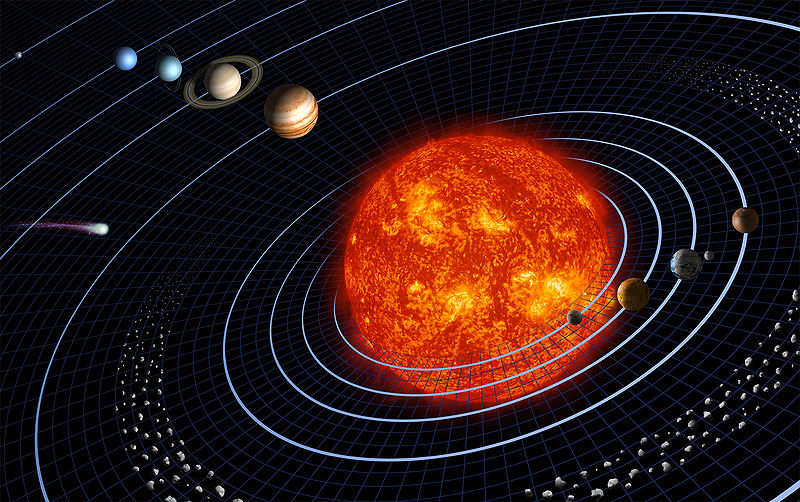
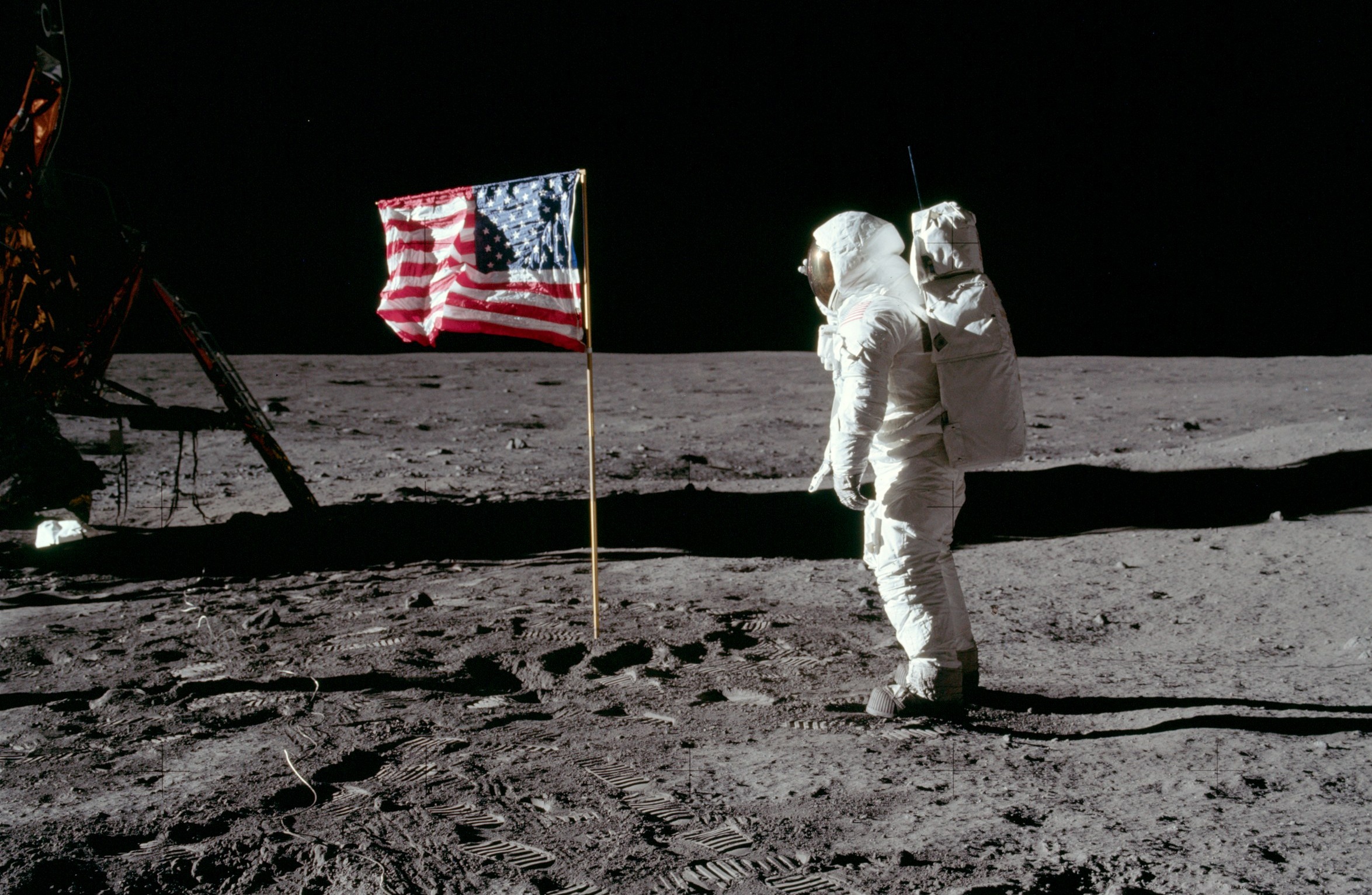


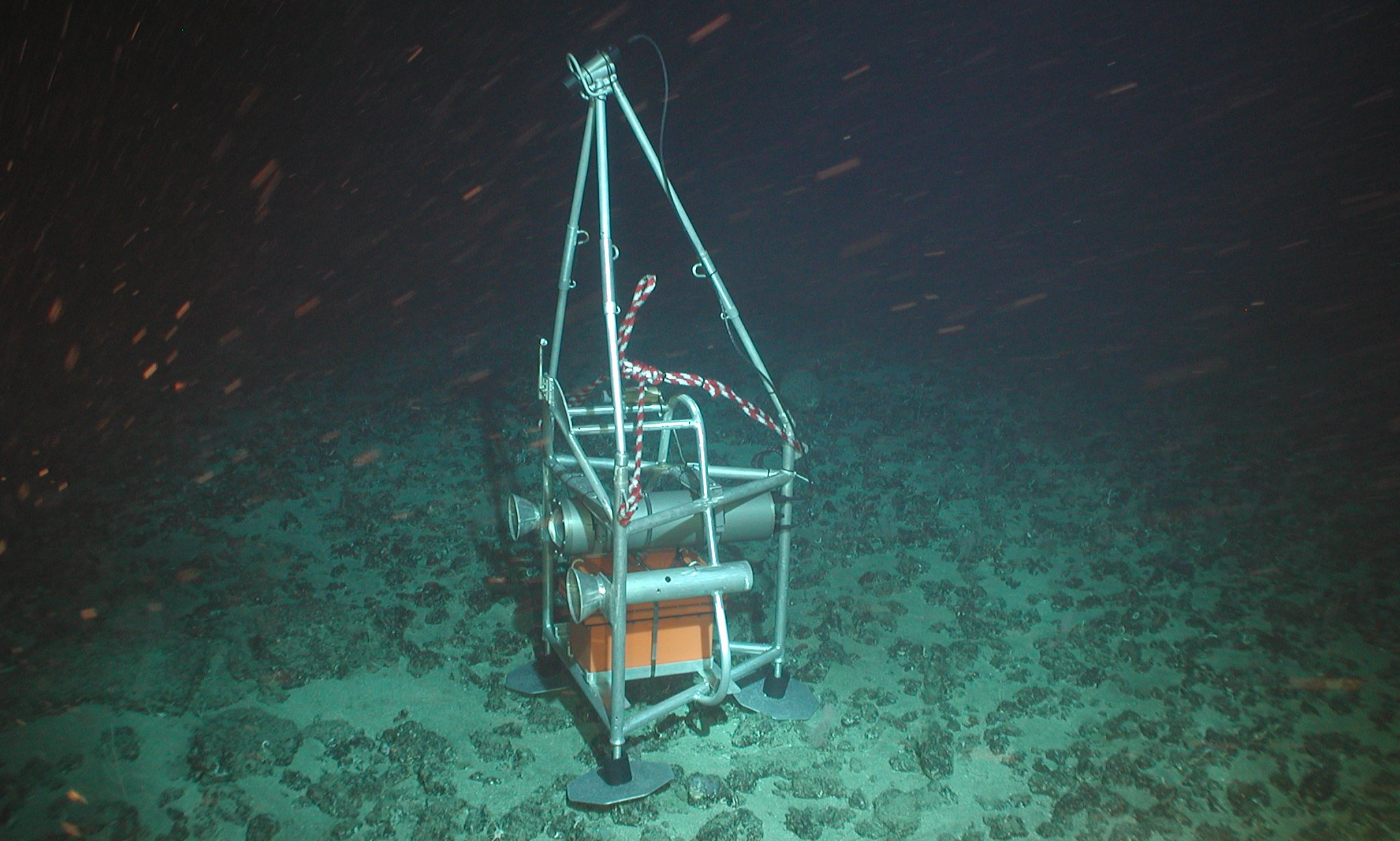



What other people said
Average Rating (0)
Log in or Join now to rate this activity!